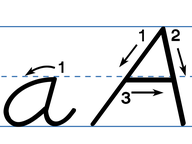Writing time: Digital with quarter hours
I can write and set time with A.M. and P.M. with digital clocks.

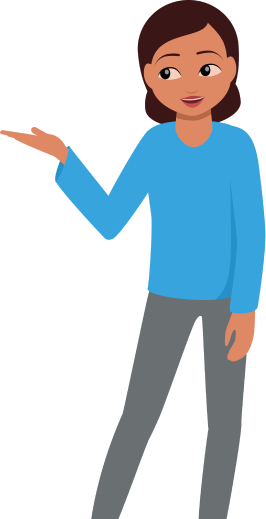
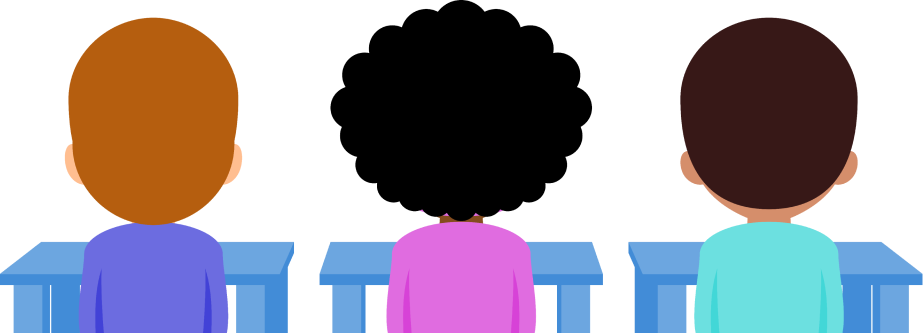
8,000 schools use Gynzy
92,000 teachers use Gynzy
1,600,000 students use Gynzy
General
In this lesson, students will learn how to write and set time on a digital clock with quarter hours. Students complete several activities in which they practice writing time and setting clocks to reflect the correct time using our adjustable clock tool.
Standards
CCSS.Math.Content.2.MD.C.7
Learning objective
Students will be able to properly write and set time with quarter hours using digital clocks.
Introduction
Students will be introduced to digital clocks and their importance. Then, students will take turns with their classmates spinning a wheel and writing down the time they see on each clock in their notebooks to review writing times with half hours.
Instruction
Begin the lesson by explaining quarter hours. Have students discuss their answers to several questions before diving into the lesson. Explain to students that there are 4 quarters in one hour and have students think of a time using the phrases “quarter to”and “quarter past.” Continue the lesson by guiding students in completing several activities in which they practice writing time.
Next, students set digital clocks on their own. Students will adjust digital clocks to show the correct times. Explain how to differentiate between A.M. and P.M. Then, have students look at various activities and write the times they see including whether the activity is being done in the A.M. or P.M.
Quiz
Students respond to ten multiple-choice questions.
Closing
Students will write the times they see using the digital format in an egg hunt-themed activity.
The online teaching platform for interactive whiteboards and displays in schools
Save time building lessons
Manage the classroom more efficiently
Increase student engagement
Discover more!
About Gynzy
Gynzy is an online teaching platform for interactive whiteboards and displays in schools.
With a focus on elementary education, Gynzy’s Whiteboard, digital tools, and activities make it easy for teachers to save time building lessons, increase student engagement, and make classroom management more efficient.