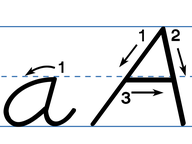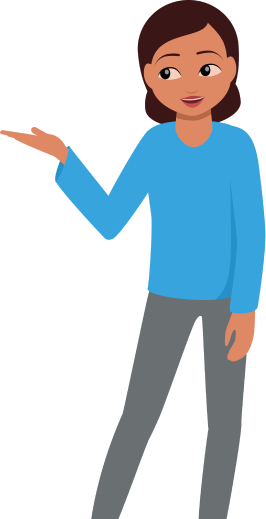
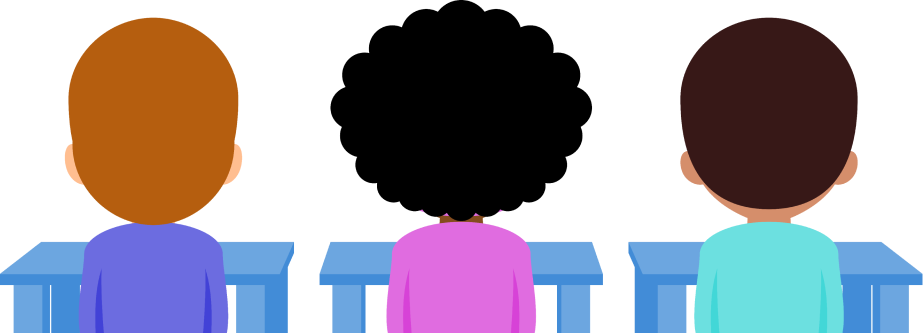
8,000 schools use Gynzy
92,000 teachers use Gynzy
1,600,000 students use Gynzy
General
Introduce the letter Z with this series of activities. Students will use visual and auditory skills to recognize this letter in various interactive and engaging activities on your interactive whiteboard. Activities include decorating the letter, practicing handwriting, and playing a memory match game.
Standards
CCSS.ELA-Literacy.L.K.1
CCSS.ELA-Literacy.L.K.1a
CCSS.ELA-Literacy.L.1.1
CCSS.ELA-Literacy.L.1.1a
Learning Objective
Students will be able to identify the letter Z, attempt to write the letter Z, and name words that contain the letter Z sound.
Introduction
The presentation begins with a content page. Here, you can click on the activity you are interested in. First, practice identifying the letter Zz. Pull the curtain to open it and reveal the letter. Next, have students drag the stickers to decorate the uppercase and lowercase Z. Then trace the letter by connecting the dots, using the pencil tool. Finally, practice handwriting by watching the video and following the visual steps to write the letter correctly.
Instruction
After introducing the letter Z, students participate in a series of activities. They can practice recognizing the letter by using the spotlight tool to search for all the letter Zs on the board. Then show various images containing different words and have students locate the assigned letter.
Following this, use the text-to-speech function to listen to the different words. Do you hear the letter? Drag to the appropriate box. Then listen to hear if the letter is in the beginning or at the end of the given words.
After this, spin the wheel and name a word with the letter you land on. Play the video to listen to a fun song about the letter Z. Next, click on the shuffle button to roll the alphabet dice. Tally the number of times you come across the letter Z. Complete the word search and play the memory match game by clicking on the covers to reveal the letters underneath.
Teaching tips
You can resize the Spotlight tool and customize the alphabet dice activity by adjusting the settings of the letter generator tool.
Read our blog post to learn more about teaching handwriting!
The online teaching platform for interactive whiteboards and displays in schools
Save time building lessons
Manage the classroom more efficiently
Increase student engagement
Discover more!
About Gynzy
Gynzy is an online teaching platform for interactive whiteboards and displays in schools.
With a focus on elementary education, Gynzy’s Whiteboard, digital tools, and activities make it easy for teachers to save time building lessons, increase student engagement, and make classroom management more efficient.